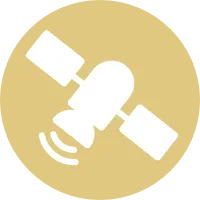
Titan GPS Tracker Guide
Client GPS Vehicle Tracker
Titan GPS Tracker
Getting Started
Titan GPS Tracker Login – www.titaninvestigations.co.uk/gps-tracker
To monitor your tracking device on your computer, tablet or phone you will need to visit the Titan website at www.titaninvestigations.co.uk and click the GPS Login tab on the home page.
You will be prompted for a login and then a password which the Titan team will have provided you with.
Please Note
If your viewing device screen width is below “1010 pixels” you will need to download a free app called ‘TrackServer’ from the Apple App Store (iOS) or Google Play Store (Android) and log in as above.

(8) - Titan GPS Tracking Device Command
This is where we command the device. You don’t need to do this as I’ll manage it.
At current it will report its location every 10 seconds whilst moving and every 4 hours whilst not.
The GPS lost is nothing to worry about, when the vehicle is stationary it will turn the GPS off to save the battery and report its location every 4 hours.
If you have any further questions, then please don’t hesitate to contact the Titan Investigations team.